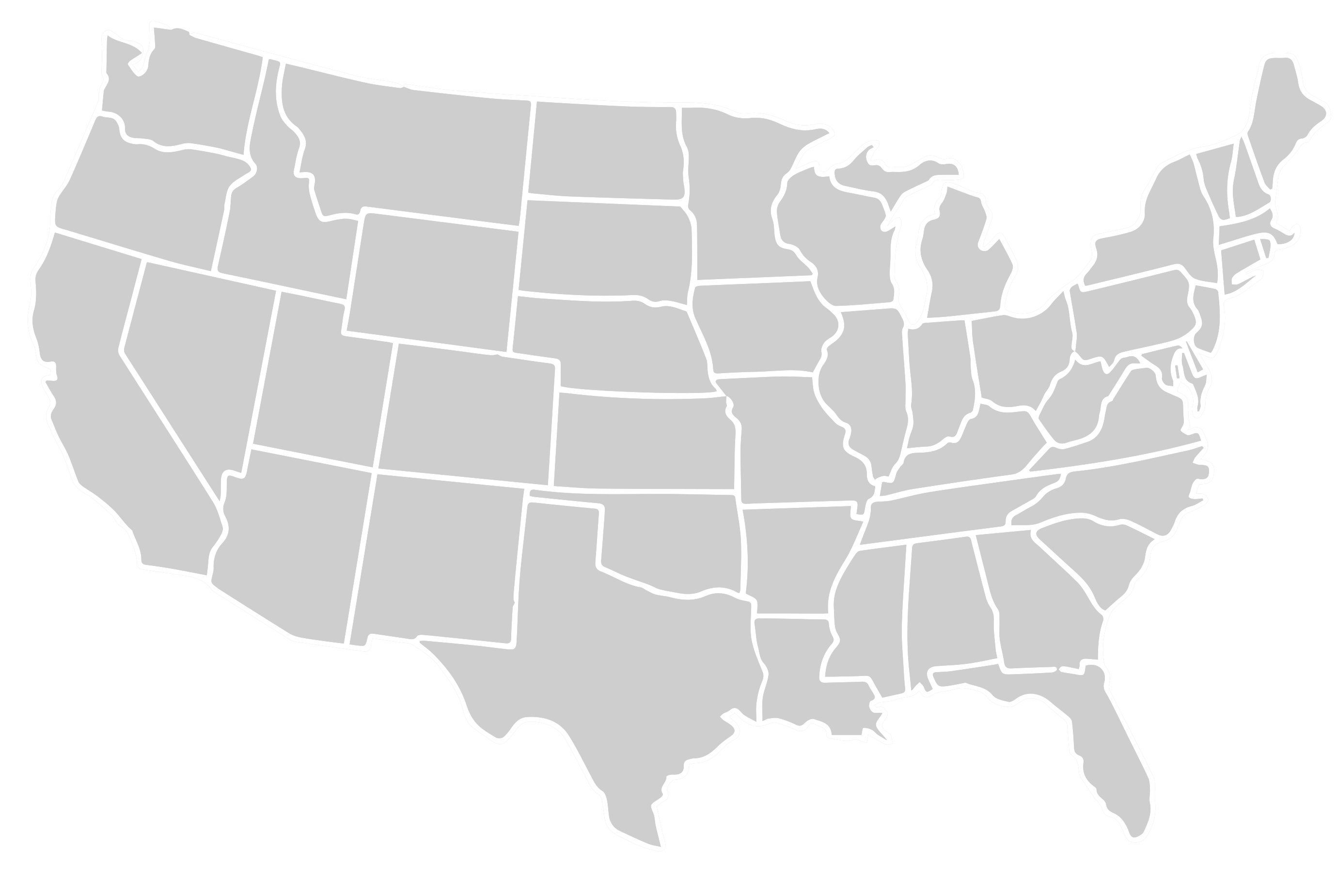E-engage with your church family
 We’re always working to engage with our church family (and our community) throughout the week in ways that are helpful and relevant to them. A few years ago we started posting daily on our social media channels with Scriptures and quotes from the previous week’s sermon. These have had a good response and we feel it’s valuable to keep this content in front of our audience.
We’re always working to engage with our church family (and our community) throughout the week in ways that are helpful and relevant to them. A few years ago we started posting daily on our social media channels with Scriptures and quotes from the previous week’s sermon. These have had a good response and we feel it’s valuable to keep this content in front of our audience.
Although there are several ways you can do this, here’s how we pull this off at First MB in Wichita, Kansas – and how you can pull it off, too, even in a smaller church setting:
- Every Sunday morning our pastor provides a copy of his written sermon notes, and sometime during the morning I read through the message and highlight five or six of his main points. For each point, I choose an accompanying sentence or Bible verse that supports the idea. I type these out in an email and send them to myself and my admin.
- On Monday, my team (usually my admin) creates five graphics, each with the text of one of the main points from the sermon. We’re blessed to have a few people on staff who are trained in Photoshop and the Adobe Suite, but we also utilize the free web tool called Canva which helps you make high quality graphics quickly and easily. Check it out if you’re in need of a tool like that.
- Once the graphics are made, we schedule out the posts for the entire week. Did you know you can do that? You can do this all at one time and schedule them to be posted whenever you want without you having to manually do it each day, which comes in super handy. We’ve found that people respond well when we post these on Facebook first thing in the morning, sometime around 6 a.m. We also post the same thing to Twitter right before lunch, and on Instagram around 8:45 a.m. For each graphic, we also copy/paste the accompanying text/Bible verse I mentioned earlier that goes along with the image post.
- To schedule the graphics, we do this two ways: natively through Facebook, and through the third-party free app Hootsuite.
- We’ve found that we tend to get a better response on Facebook if we take advantage of their own scheduling tool instead of using a third-party app. After you write a post in Facebook, instead of clicking “Publish,” click the little down arrow next to Publish and select Schedule to select the date and time you’d like the graphic to be posted.
- Hootsuite takes a little getting used to, but it’s a very helpful tool that allows you to schedule posts on all of the main social networks. You can use it to schedule posts on Facebook, as well as Twitter and Instagram. If you need help, check out this YouTube tutorial.
This does admittedly take some time, but once you get in the swing of it, you can probably accomplish all of these steps in a of couple hours. If you choose to do it early in the week, you can sit back and watch the posts go out automatically without you having to devote time each day on multiple networks. If you’d like to see some examples, feel free to like and follow First MB on Facebook, Twitter, & Instagram.
Send your idea to don@usmb2stg.wpengine.com.
See previous E-ideas here. (Link coming soon)
- CATEGORY E-ideas
- TAGS